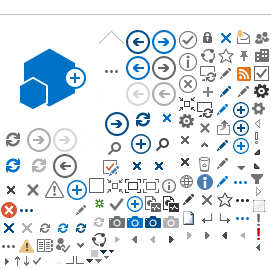Mapping Tools
Redistricting is different than most issues that come before the County Supervisors. Instead of being limited to simply saying you support or oppose an ordinance or resolution, this is your chance to draw a map yourself!
Map-Drawing Tools:
There are a variety of map-drawing tools available below:
- Paper-only maps
- Simple "DistrictR" online community and district mapping tool
- Powerful "Maptitude Online Redistricting" online map-drawing tool
- Paper maps with a Microsoft Excel Supplement Kit
Remember, these tools are here to help and empower you -- no one is required to use them. If you prefer to draw a map on a napkin or otherwise share your thoughts, we welcome your input in whatever form you wish to share it!
Looking for specific data, such as school districts, demographics, park districts, ZIP codes, etc.?
Find out which interactive maps and mapping tools have the information you’re looking for here.
1. Paper-Only Maps
You can use the simple one-page, printable map to draw your proposed districts and calculate the total population:
Total Population Number Maps:
Cities, Census-Designated Places and Freeways Map:
2. DistrictR: a simple community or district mapping tool
This is a simple "online paint brush" tool that allows you to "paint" your neighborhood, your community of interest, or a full countywide district map.
Access the tool.
View the DistrictR mapping tool training video
There are many demographic overlays available if you wish to reference those data when drawing your community or map, or feel free to just zoom in and highlight the boundaries of your neighborhood. Then add a note explaining what ties your community together and submit it to the County's redistricting team.
To share more extensive text about the nature and story of your community, please use the "Community of Interest" form, and where it asks you to describe the geographic boundaries of your community simply reference the map you drew in DistrictR.
3. Online District-Drawing Tool
The most powerful map-drawing tool is the
online districting tool found here. Users can set up their personal accounts at the link provided.
This tool enables you to draw districts Census Block by Census Block, with all of the demographic data used by the County's demographic consultants. You can fine-tune your district lines and see, in detail, the resulting demographics as you draw your map.
View the Caliper MOR training video
4. Microsoft Excel Supplement
Are you familiar with the basic functions of Microsoft Excel? Then you can let Excel do the total estimated population and demographic math for you can
save the Excel file to your computer. Then use the Excel file and the
Map of Population Unit ID numbers to assign the estimated Population Units to your desired districts. Excel will provide the resulting demographics for each district.
Map of Population Unit ID Numbers:
Additional Tools to Assist in Map Drawing
Interactive Review Map
If you want to see exactly where the various Population Unit boundaries are located, or if you have difficulty reading the small print on the 8.5×11 printouts, you can use this interactive map to zoom in and out on the estimated Population Unit boundaries.
The map works like Google Maps, except you use check-boxes to choose what layers and labels you want to see on the map. (Once they are released, all Draft Maps will also appear as layer options on this same map.)
Sacramento County Story Map
Visit the County's "Story Map" to view a wide array of geographic and demographic data about that county. The site works like an easy-to-use, map-based PowerPoint presentation, except the maps are interactive as you work your way through the series of maps. This site "tells a story" about the County, and you can use the information in this site to identify your own neighborhood or community of interest borders, and as references when you "tell your community's story" to the County.
As you draw your maps, use the "Story Map" and "Interactive Review Map" to see demographic and geographic information that may help inform your work.
After you draw your proposed plan(s), be sure to use the "Interactive Review Map" to compare them with the other maps posted to the Draft Maps page. Then let the County Supervisors know which maps you prefer, and why!
How to Submit Your Map/Suggestions
You can submit your map electronically, by mail or in person.
Please send suggestions and maps to
Redistricting@SacCounty.net.
Submit by Mail or Drop Off in Person:
Clerk of the Board
Attn: Redistricting
700 H Street, Suite 2450
Sacramento, CA 95814
All submissions are part of the public record and will be posted in their entirety to the
Public Comments webpage